http://slurl.com/secondlife/Cow/197/41/22
I added a music stream today (SomaFM's 'Doomed'), so be sure to listen in when you're visiting the sim.
Turning your draw distance to maximum is advised. (Edit - Preferences - Graphics - Check the "custom" box if it is not already - Draw Distance: 512)
I also have a Windlight setting for optimal viewing.
My friend sp00ky has been helping me out a bit with my project and created Windlight sky & water settings that complement the setting perfectly.
Installing them might seem a bit complicated but is actually quite easy and takes only a moment or two, and I promise you the effect is worth it.
1.) Download the zip file here --
http://www.crabcult.com/ShineMod_DarkWater.rar
2.) Unzip the files (if you don't have Winrar, you can download that for free here -- http://www.rarlab.com/) and extract them to the following locations:
Dark%20Water.xml -- C:\Program Files\SecondLife\app_settings\windlight\water
Shine%20Modified.xml -- C:\Program Files\SecondLife\app_settings\windlight\skies
(Note: if you use the Release Candidate version of SL, be sure to unzip these to the appropriate Release Candidate folders instead.)
[ Edit -- For Mac OS X installation instructions, please read here. Special thanks to Sean Clancy for help with this!! ]
(click pictures for higher resolution)
3.) To see the new Windlight settings, you must restart Second Life. Then, in the 'World' menu, select 'Environment Editor.' Press the 'Advanced Sky' button and choose 'Shine Modified' from the list. Press the 'Advanced Water' menu and choose 'Dark Water.'
You can reset the skies/water at any time by choosing a different Windlight setting or by reverting to region default under 'Environment Settings.'

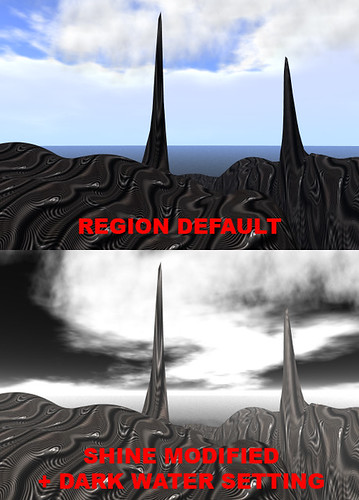
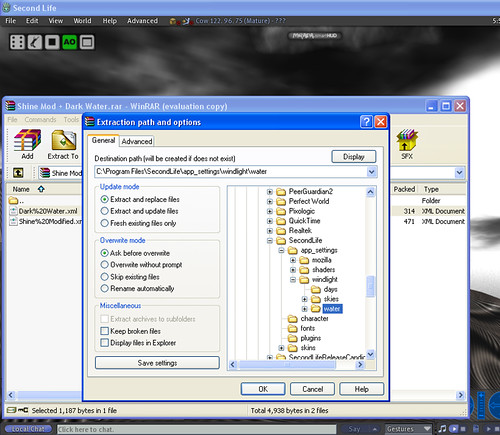
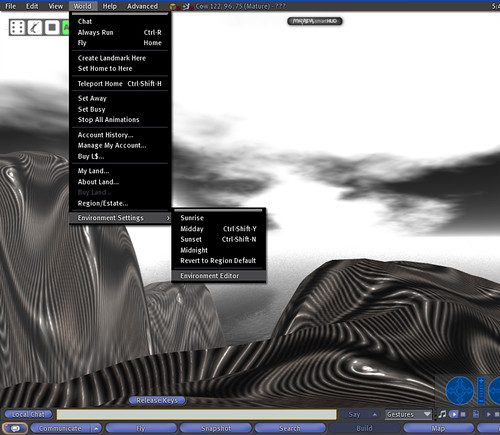
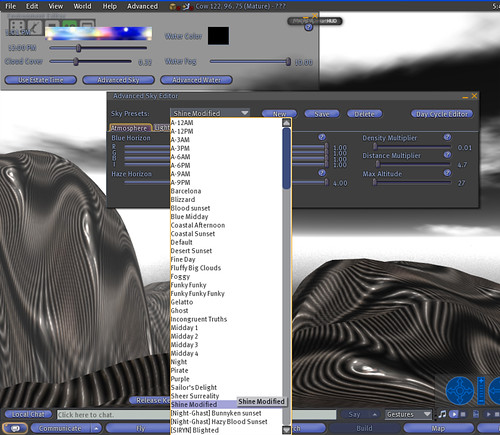

No comments:
Post a Comment